Taking a ZOOM call with your kids having a home-schooling meltdown, or the dog making an appearance to ask for dinner used to be one of the simple charms of working from home – but with the COVID-19 pandemic, many of us find ourselves living this reality every hour of our workday. When you are rapidly forced to change working environments, some of the productivity tools we have become so used to now are no longer available – and this includes our ergonomic chairs, mice, and keyboards. Lots of highly qualified ergonomists have written great posts about how to set up your office at home – plugging in keyboards and mice, while putting your laptop on a riser to keep your neck from being too flexed. What happens when you don’t have access to secondary monitors, a mouse, or a keyboard? Using the Rapid Office Strain Assessment (ROSA), I tried to see what the best possible work from home (WFH) office configuration was for those who might not have access to dedicated equipment.
A bit about ROSA
For those of you that are not familiar with the Rapid Office Strain Assessment, ROSA is a self-guided office ergonomics assessment tool, which helps provide a score indicating the overall level of risk an office contains related to possible discomfort. ROSA has been put through its paces in the scientific community, with over 150 citations on Google Scholar. ROSA’s scoring system lets us instantly capture a risk level of an office – but also lets us easily compare any two offices to see how they might be beneficial or detrimental to a worker. In this experiment, we relied on the ROSA final and domain scores to capture risk to the overall office, as well as the chair, monitor, telephone, mouse, and keyboard.
Methods
To examine some common work from home situations, 11 MyAbilities employees completed ROSA assessments while they were working in the dedicated home office, sitting on their couch, their bed, and at their kitchen or dining room table. We all assumed for the assessment that we had the same duration working in each of the four configurations, so the ROSA scores were primarily coming from the risk factors related to set up and not duration.
In each of the four set ups, the ROSA final score was calculated using our online software, along with the chair, monitor and telephone, and mouse and keyboard domain scores.
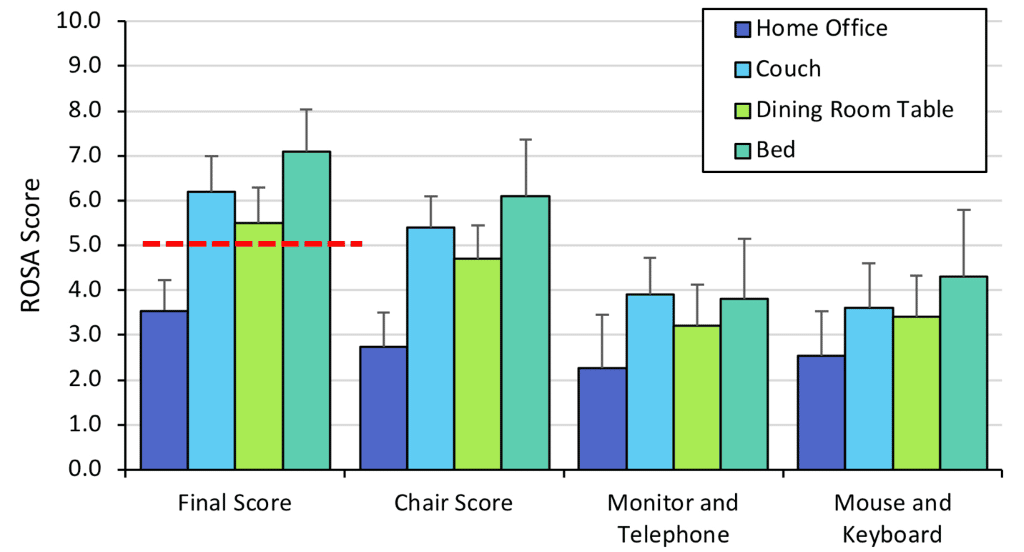
Not surprisingly, the home office score was the best for all of our workers – with a ROSA score of 3.5. Back to our original ROSA experiment, a ROSA final score of 5 is the threshold for increased risk of discomfort. If we were to rank the other offices based on risk, the dining room table (average score of 5.5) was second best, followed by the couch (6.2), and bed (7.1). Looking further into these numbers, you can see that a lot of this risk is coming from elevated ROSA scores in the chair section – not only are the couch, dining room table, and bed not adjustable, they very rarely have any form of lumbar support, have seat pans that are not of the appropriate distance, and don’t allow workers to have their back, knee, or hips in the appropriate position.
When we look at the other components of the workstation, you can see mouse and keyboard are likely the next biggest culprit for discomfort – using your laptop on your lap typically causes your wrists to be extended and deviated to the sides. Getting the computer off of your lap and on to a table that lets you work while your shoulders can stay relaxed is a good ergonomic boost.
The relative risk levels do increase from the optimal home office situation, but as we can see here – if you don’t have access to any sort of new equipment right away – the dining room table is likely your best bet for a temporary ergonomic workstation.
Something to note here though – when we did our experiment, two of our highest scores actually came from the dining room configuration – and this is when our workers were at a kitchen island, or a bar height table. In that situation, we see very high scores coming from the high seating – not allowing for proper foot support on the floor, and even less back support than a normal chair would provide. If that’s your working situation in your home, you might be better to look at different options.
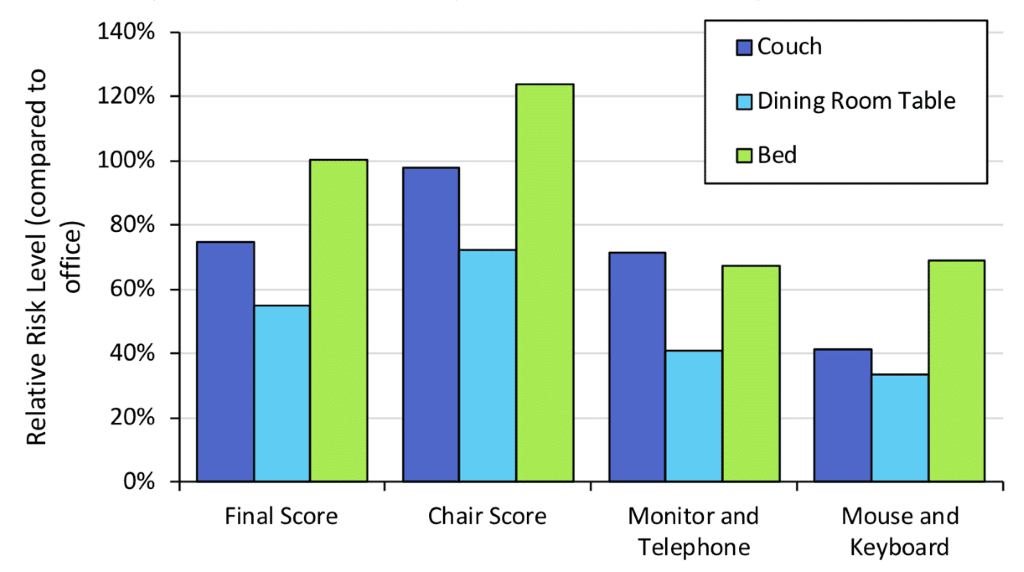
Conclusions
As we get settled into our home offices for the foreseeable future, most people are having to use what they currently have laying around their houses to get working. With our findings, we are recommending that you work at your dining room table instead of your couch or in your bed, at least until you can get what more closely resembles your normal ergonomic set up in the office.

